|
|
Post by Cosmic on Oct 21, 2013 15:33:43 GMT -5
New update 1.6.0 available Your own location and Guild Emblems on map (optional) Bloodlust Borderland Identifier ( show on which Borderland Bloodlust was claimed for your team ). Notification for Ruins selectable (default is off) to cut down on the noise if you had sounds on. Bloodlust on Green and Red Borderland claimed WvW Map with Guild Emblems WvW Map with Guild Emblems Enjoy  |
|
|
|
Post by rikkity on Oct 21, 2013 18:48:17 GMT -5
ooh i have a request
angel was wondering how much of hods lead was coming from kbl so i figured id look at some numbers... and i found the top left % graph useful but totally inadequate!
in the op you have the absolute score gained from each bl and a total, thats REALLY useful to answer angels question. but it DOES look messy and the % version looks a lot better and is a lot better for quick glances imo. can you add a toggle between the 2 graph versions and like set the % one as default? a button could be cool, but so could clicking on the graph to switch it. and maybe you could toss the top middle graph into the switch rotation too, and use that space for something else?
|
|
|
|
Post by Cosmic on Oct 21, 2013 19:49:46 GMT -5
_  The HoD total score (43% of all points distributed) come from 13% Green BL (Kain) + 35% Blue BL (HoD) + 12% Red BL (FC) + 40% EBG = 100%. GBL , BBL , RBL and EGB should add up to 100%. ( I noticed there is a rounding error for red ) I choose to display it in % because the numbers are easier to grasp and the display doesn't look so cluttered compared with large numbers in the charts. Another way to look at is the accumulated time chart or map ( times are in the tooltip ) but this requires that you run it since start  I have it running 24/7 on an old PC. An interesting data point would be how much of score the is from kills with Bloodlust but ANet is not providing this info. I think points gained through kills with active bloodlust are underestimated. To have the raw data and % available is an idea but I'm running out space  . I didn't want to make the dialog much larger in case somebody is using a smaller screen as second display. Let me think of a way to make it happen. Thanks for the feedback .... and get the update ... it's worth it  |
|
|
|
Post by Remnant Militant on Oct 21, 2013 20:05:04 GMT -5
_ View AttachmentThe HoD total score (43% of all points distributed) come from 13% Green BL (Kain) + 35% Blue BL (HoD) + 12% Red BL (FC) + 40% EBG = 100%. GBL , BBL , RBL and EGB should add up to 100%. ( I noticed there is a rounding error for red ) I choose to display it in % because the numbers are easier to grasp and the display doesn't look so cluttered compared with large numbers in the charts. Another way to look at is the accumulated time chart or map ( times are in the tooltip ) but this requires that you run it since start  I have it running 24/7 on an old PC. An interesting data point would be how much of score the is from kills with Bloodlust but ANet is not providing this info. I think points gained through kills with active bloodlust are underestimated. To have the raw data and % available is an idea but I'm running out space  . I didn't want to make the dialog much larger in case somebody is using a smaller screen as second display. Let me think of a way to make it happen. Thanks for the feedback .... and get the update ... it's worth it  Is there a way to do a break down of the objectives within the map? In other words, 40% of HOD's score is coming from EB. How much of that score is due to Kain's 1/3, FC's 1/3, and HoD's 1/3 and SMC? I know that majority would be from SMC and their 1/3, however it would add a more accurate view of FC/Kain sides for total percentages. |
|
|
|
Post by Cosmic on Oct 21, 2013 21:17:51 GMT -5
ANet just gives you the Score. It's not split up in what you get from PPT and what part is from killing Yaks and Players with Bloodlust. Nor is there a flag when the PPT timer is switching. There are the accumulated times in the chart already and that's the most precise way. It tells you for how long each team was holding a certain Objective. You get the time when you hover over the bar on chart or when you hover over the Objective on the map. I have it all the time running and can add a way to put it in a list to be able to print it out and post or make is visible in the map. That was the reason the second map was added to visualize it with colors. Here is the map tooltip for SM  If you have an unused PC sitting around you can run it too  It works on XP. I can post more updates during the week, just had the impression the nobody is really interested in it. |
|
|
|
Post by Cosmic on Oct 24, 2013 13:58:49 GMT -5
ooh i have a request angel was wondering how much of hods lead was coming from kbl so i figured id look at some numbers... and i found the top left % graph useful but totally inadequate! in the op you have the absolute score gained from each bl and a total, thats REALLY useful to answer angels question. but it DOES look messy and the % version looks a lot better and is a lot better for quick glances imo. can you add a toggle between the 2 graph versions and like set the % one as default? a button could be cool, but so could clicking on the graph to switch it. and maybe you could toss the top middle graph into the switch rotation too, and use that space for something else? For now I'm going to add the absolute score numbers as tool-tips. If you hover over the bar you are going the get the numbers you are asking for. |
|
|
|
Post by Cosmic on Oct 25, 2013 21:25:52 GMT -5
This Weeks Match Numbers ( Week 1 ) Kaineng vs Henge of Denravi vs Ferguson's Crossing This Weeks PPT This Weeks PPT Top 5 Flipped Objectives758 Top 5 Flipped Objectives758 Speldan Clearcut 727 Champion's Demense 725 Hero's Lodge 723 Redvale Refuge 690 Victor's Lodge Bottom 5 Flipped Objectives13 Valley 14 Garrison (Blue) 20 Woodhaven 24 Dawn's Eyrie 28 Garrison (Red) Stonemist Castle changed owners 137 times
|
|
|
|
Post by rikkity on Oct 27, 2013 13:35:03 GMT -5
ooh i have a request angel was wondering how much of hods lead was coming from kbl so i figured id look at some numbers... and i found the top left % graph useful but totally inadequate! in the op you have the absolute score gained from each bl and a total, thats REALLY useful to answer angels question. but it DOES look messy and the % version looks a lot better and is a lot better for quick glances imo. can you add a toggle between the 2 graph versions and like set the % one as default? a button could be cool, but so could clicking on the graph to switch it. and maybe you could toss the top middle graph into the switch rotation too, and use that space for something else? For now I'm going to add the absolute score numbers as tool-tips. If you hover over the bar you are going the get the numbers you are asking for. you rock |
|
|
|
Post by Cosmic on Oct 30, 2013 13:39:32 GMT -5
Split Score Example ( last 17 hours )  Darkhaven , Gate of Madness , Ferguson's Crossing Darkhaven , Gate of Madness , Ferguson's CrossingThe larger (darker) Bars represent the part of the score from PPT, the smaller (lighter) Bars represent the part of the score from killing Yaks, Players and Sentries. Around 25% of the Home Borderland Score and around 30% of the Battle Ground Score is from killing things. It's not all from killing just players but I think it's a good idea to keep Blutlust active all times. It sure adds up !
|
|
|
|
Post by Cosmic on Nov 1, 2013 21:05:19 GMT -5
This Weeks Match Numbers ( Week 2 ) Darkhaven vs Gate of Madness vs Ferguson's Crossing This Weeks PPT This Weeks PPT Top 5 Flipped Objectives841 Top 5 Flipped Objectives841 Victor's Lodge 829 Hero's Lodge 801 Bluevale Refuge 799 Bluewater Lowlands 792 Speldan Clearcut Bottom 5 Flipped Objectives 2 Lowlands 14 Garrison (Red) 22 Jerrifer's Slough 28 Overlook 32 Aldon's Ledge Stonemist Castle changed owners 185 times
|
|
|
|
Post by Cosmic on Nov 7, 2013 14:55:27 GMT -5
New update for GW2BattleStats (1.7.0) is available hereAdded: Split Scores ( PPT / Kills ) , Siege Refresh Timer/Notifications and larger Event List.  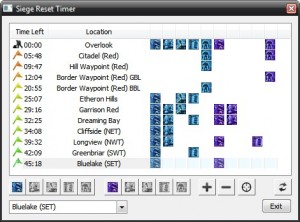  Enjoy 
|
|
|
|
Post by rikkity on Nov 11, 2013 22:54:45 GMT -5
oh oh i found a minor annoyance
updates dont preserve settings (like i turn off the sounds and keyboard stuff and it resets every time i update, whether thru the update utility or redownloading)
|
|
|
|
Post by Deleted on Nov 12, 2013 14:47:14 GMT -5
Yeah, would be nice to save it to a ".ini" file to properly transfer the settings over from one update to another with ease.
|
|
|
|
Post by Cosmic on Nov 15, 2013 13:40:15 GMT -5
The settings are saved. It's the install resetting it. I have a look at it for the next update.
|
|
|
|
Post by Cosmic on Nov 15, 2013 13:53:28 GMT -5
Last Weeks Match Numbers ( Week 3 ) Devona's Rest vs Sorrow's Furnace vs Ferguson's Crossing Weeks PPT Weeks PPT Top 5 Flipped Objectives802 Top 5 Flipped Objectives802 Speldan Clearcut 755 Hero's Lodge 691 Victor's Lodge 683 Greenvale Refuge 648 Bluevale Refuge Bottom 5 Flipped Objectives 15 Valley 15 Langor Gulch 16 Dawn's Eyrie 17 Askalion Hills 26 Garrison (Blue) Stonemist Castle changed owners 90 times
|
|